Use Cases¶
Default syntax for new files¶
Sometimes, mostly in a project, you just want to have this functionality.
For example, you may want a new file1 to be auto set to JavaScript, React or Vue syntax in a frontend web project.
Info
Check the new_file_syntax plugin setting.
Detecting the syntax when modifying the file¶
This method works only under following circumstances:
- The view's syntax is currently
Plain Text. - And the user is modifying either the first line or the last few chars of the file.
A typical use case is that if you create a new file and type <?php, the file will automatically be set to PHP syntax because the PHP syntax claims it handles files whose first line is <?php.
Tip
This also works with user-defined rule so when you copy and paste codes from a random website into ST, your defined rule may help you set the syntax too, because you are very likely modifying either the first line or the last few characters.
Trimming unimportant suffixes from the filename¶
When a file is loaded, this plugin deduces the syntax for your "Plain Text" file by its filename.
For example, you may have a configuration file whose name is parameters.yml.dist. ST can't find a syntax for a .dist extension so your parameters.yml.dist remains Plain Text.
However, this plugin will try to remove unimportant suffixes from the filename. By default, .dist is in the trim_suffixes list, so this plugin will remove it and try whether it can find a syntax for parameters.yml, and yes, it deserves the YAML syntax.
Info
Check default_trim_suffixes, user_trim_suffixes and project_trim_suffixes plugin settings.
Assigning syntax for Sublime Text syntax test files¶
Sometimes, the syntax test file just has no file extension so a syntax won't be assigned by Sublime Text. For example, for the built-in Git Config.sublime-syntax, its test file is named as syntax_test_git_config. When you open it, AutoSetSyntax sets the syntax basing on its first line: # SYNTAX TEST "Git Config.sublime-syntax".
Assigning syntax by the first line¶
If a file whose name has no . and its first line satisfies any of following conditions,
- Has a shebang.
- Has a VIM's syntax line.
this plugin prefers the syntax set by it whenever possible.
This means to fix some corner cases such as a file whose name is cs but has a Python shebang. It will be set to C# by ST due to its filename, but the shebang should be precise.
We don't want to overkill that setting a .erb (HTML (Rails)) template file back to HTML syntax due to its first line.
Info
- ST prefers assigning the syntax basing on the file name (extension) than the first line.
- If the file name is exactly an extension of a syntax, for example, the file name is
js, ST will use that syntax (which can be wrong). This is how ST detects files who have no extension likeMakefile.
User-defined rules¶
- For average users, read "Configurations" for more details to create your own rules.
- For advanced users, you may read "Advanced Topics" for creating custom
MatchorConstraintimplementations.
Deep learning based syntax detection¶
This can be useful for files which have no extension or irregular extensions, or when pasting codes into a new buffer. Check Deep Learning based Syntax Detection.
Dim out build status from the build output panel¶
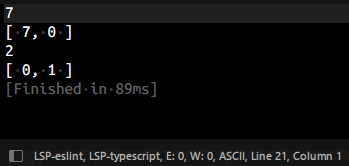
There is a bundled syntax, which dims out unimportant information such as [Finished in 89ms]. When AutoSetSyntax detects there is a build running, it sets the syntax of the output panel to the bundled one unless the output panel has its own syntax already. Hopefully, this makes the output less distractive.
If you want to customize the color of unimportant information, their scopes are comment.status.autosetsyntax.exec.
-
Create a new file: Ctrl+N for Windows/Linux. Cmd+N for macOS. ↩